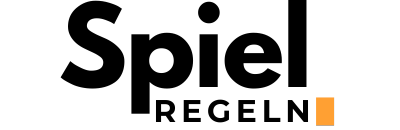Have you ever wondered how to make a Gimkit game as a student? This guide breaks down the process into simple steps, providing clear rules and play instructions to help you create an engaging and educational experience for your peers. From brainstorming questions to hosting your first game, this easy guide covers everything you need to know to become a Gimkit pro.
Understanding Gimkit: A Quick Overview
Gimkit is an interactive learning platform designed by a high school student, where users can create or play quiz-based games to reinforce learning. It’s special because it allows for a highly customizable experience, blending education with the fun of gaming. Whether you’re a teacher looking to engage students or a student eager to study in a unique way, Gimkit makes learning exciting.
Step-by-Step Guide to Making Your Gimkit Game
Create Your Gimkit Account
Before anything else, you need an account:
- Visit www.gimkit.com.
- Choose the “Sign Up” option.
- Select “I’m a Student” and fill in the necessary details.
Brainstorm Your Game’s Content
Think about what you want to achieve with your game:
- The subject or topics covered.
- Type of questions (multiple choice, true/false).
- Interesting facts or challenges to include.
Building Your Game
Now, the fun part—creating your game:
- Log in and select “Create” from the dashboard.
- Choose “Kit” to start a new game.
- Fill in your game’s title and description.
- Add questions, correct answers, and optional wrong answers.
- Customize your game settings such as time limits and streak bonuses.
Sharing and Hosting
Once your game is ready, it’s time to share it:
- Go to “My Kits” and select your game.
- Click “Host” to start a live session or “Assign” to send it out as homework.
- Share the game code with your classmates.
Tips for a Successful Gimkit Game
| Tip | Description |
|---|---|
| Engage Your Audience | Choose topics that are interesting and relevant to your peers. |
| Keep it Balanced | Mix easier questions with more challenging ones to keep everyone motivated. |
| Use Images and Videos | Add multimedia elements to enrich the game experience. |
| Play Test | Run through your game beforehand to check for errors or imbalances. |
Final Thoughts
Creating a Gimkit game as a student offers an innovative way to study, collaborate, and have fun all at once. By following this guide, not only will you enhance your own learning experience, but you’ll also contribute positively to your classmates’ academic journey. Remember, the key to a successful Gimkit game is creativity, engagement, and a good mix of content. So, what are you waiting for? Start crafting your educational masterpiece today!