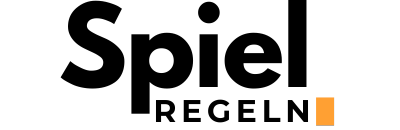Experiencing difficulty with Gimkit and finding yourself stuck wondering, “Why is Gimkit not working?” You’re not alone. Many users face challenges with this interactive learning tool, but don’t fret. This quick guide will walk you through the common troubleshooting steps and provide a snapshot of the gameplay rules to ensure that your experience is both fun and frustration-free. So let’s dive in and get your Gimkit session up and running smoothly.
Understanding Why Gimkit Might Not Work
Several factors can contribute to Gimkit’s performance issues. Identifying the root cause is the first step towards resolution. Here are some of the most common reasons why Gimkit might not be working for you:
- Internet Connectivity Issues: A stable internet connection is vital for Gimkit to function correctly.
- Browser Compatibility: Gimkit performs best on the latest version of browsers like Chrome, Firefox, and Safari.
- Device Compatibility: Ensure your device meets the minimal requirements for running Gimkit.
- Server Overload: High traffic on Gimkit’s servers can sometimes cause temporary disruptions.
Quick Troubleshooting Steps
Before diving deeper into any technical solutions, try these quick fixes to see if they resolve your issue:
- Refresh your browser page.
- Clear your browser’s cache and cookies.
- Restart your router to improve your internet connection.
- Try accessing Gimkit on a different browser or device.
Detailed Troubleshooting Guide
If the quick fixes don’t work, a more thorough approach may be needed. Here are some detailed steps to troubleshoot your Gimkit issue:
| Step | Action | Expected Outcome |
|---|---|---|
| 1 | Check Gimkit’s official website or social media channels for any service notices. | Find out if the issue is at Gimkit’s end. |
| 2 | Update your web browser to the latest version. | Ensures compatibility and security. |
| 3 | Disable any VPN or proxy servers. | Improves connection speed and stability. |
| 4 | Contact Gimkit support if issues persist. | Professional assistance from the support team. |
Gimkit Gameplay Rules Overview
Understanding Gimkit’s gameplay rules is essential for an engaging and fair play. Here’s a brief overview:
- Players earn in-game currency by answering questions correctly.
- This currency can be used to purchase power-ups or affect other players’ gameplay.
- Games can be played individually or in teams, depending on the game mode selected.
- Teachers and hosts can customize questions, game modes, and duration.
By combining strategic gameplay with educational content, Gimkit offers a unique and engaging learning experience. If you encounter problems, remember that most issues can be resolved with basic troubleshooting. Happy playing!