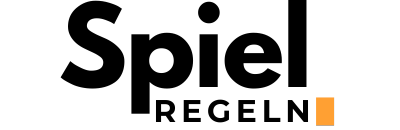Engaging your audience during presentations or group meetings can often feel like an uphill battle, but with tools like Mentimeter, you can turn this challenge into an opportunity. Interested in learning how this tool can revolutionize your interaction? This Mentimeter Basic Guide will walk you through how to play the engagement game and keep your audience hooked from start to finish.
What is Mentimeter?
Mentimeter is a powerful, interactive presentation software that allows users to create live polls, quizzes, questions, word clouds, and so much more with real-time feedback from their audience. It’s designed to foster participation, gather opinions, and make every voice heard in a fun and engaging way.
Getting Started with Mentimeter
First things first, let’s get you set up:
- Navigate to Mentimeter’s website and sign up for an account.
- Choose the type of presentation you want to create. Options range from quizzes to opinion polls.
- Customize your presentation by adding questions, selecting themes, and setting up how you want your audience to engage.
- Once your presentation is ready, share your screen or give your audience the unique code to join in on their devices.
Engaging Your Audience
Now that you’re all set up, here are some tips to maximize engagement:
- Ask Open-Ended Questions: Encourage thoughtful responses and spark discussions.
- Include Fun Quizzes: Break the ice and captivate attention with trivia related to your topic.
- Use Word Clouds: Gather everyone’s input on a topic and visually showcase the most popular responses.
- Create Interactive Polls: Let your audience vote on options, instantly displaying results to provoke discussion.
Best Practices for Effective Presentations
To ensure your Mentimeter presentation stands out, consider these best practices:
| Tip | Description |
|---|---|
| Keep it Simple | Use clear and concise questions to avoid any confusion from your audience. |
| Engage Regularly | Incorporate interactive elements throughout your presentation to maintain interest and participation. |
| Visual Appeal | Utilize Mentimeter’s customization options to make your presentation visually engaging. |
| Practice Beforehand | Familiarize yourself with the platform to ensure a smooth presentation experience. |
Conclusion
With Mentimeter, transforming your presentations into interactive, memorable experiences becomes not just a possibility but a reality. By following this basic guide, you’re well on your way to creating engaging, inclusive, and dynamic presentations that will leave your audience not just listeners, but active participants. Embrace the power of Mentimeter, and watch as your presentations come to life in ways you never imagined.