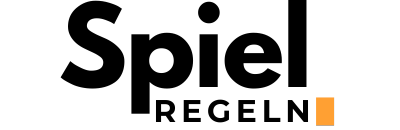Welcome to the ultimate guide on how to create and play a Mentimeter Free Interactive Quiz! Whether you’re a teacher looking to engage students, a business professional aiming to spice up meetings, or just someone interested in hosting fun quizzes for friends and family, Mentimeter offers an accessible platform to make your sessions interactive and memorable. Follow this step-by-step guide to master the art of crafting engaging quizzes with Mentimeter.
Getting Started with Mentimeter
First things first, you will need to create a free account on Mentimeter. Visit the official website and sign up using your email address, or connect directly through your Google or Microsoft account for quicker access. Once registered, you’re ready to dive into the world of interactive quiz-making.
Creating Your First Quiz
- Navigate to the dashboard and click on “New Presentation”.
- Select “Quiz Competition” from the list of available question types.
- Enter a name for your quiz that will grab attention and give an idea of what it’s about.
Crafting Engaging Questions
One of the keys to a successful Mentimeter quiz is well-thought-out questions. They can be trivia, opinion-based, or fact-checking. Ensure they are clear, concise, and cater to the interest of your audience. Here’s how:
| Question Type | Example |
|---|---|
| Trivia | What year was the first iPhone released? |
| Opinion | Which season is best for starting a new hobby? |
| Fact-check | Is Mount Everest the highest peak on Earth? |
Adding Multimedia Elements
To make your quiz more engaging, consider adding images or videos to your questions. This not only makes your quiz visually appealing but also helps in better illustrating your questions. To add multimedia elements:
- Click on the question block where you want to add media.
- Select “Image” or “Video” from the content options.
- Upload your file or insert a link if you’re using web-hosted media.
Launching Your Quiz
With your quiz ready to go, it’s time to invite participants and start the fun. Mentimeter provides an accessible way for audiences to join your quiz:
- Open your presentation and click on “Present” to start the session.
- Direct your audience to visit menti.com and enter the code displayed on your presentation screen.
- Once everyone is connected, begin your quiz and watch as participants engage with your questions in real-time!
Gathering Feedback and Results
After your quiz, take the opportunity to gather feedback or present results to your audience. Mentimeter allows you to display quiz results in different formats and even download them for further analysis. This feedback can be invaluable for improving future quizzes or understanding your audience better.
Final Thoughts
Mentimeter offers an engaging, interactive way to conduct quizzes for various audiences and purposes. By following this guide, you’ll be well on your way to creating memorable, fun, and educational quiz experiences. Remember, the key to a successful quiz lies in understanding your audience and crafting content that resonates with them. Happy quizzing!