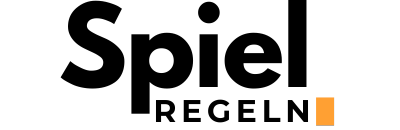Welcome to the comprehensive guide on the Socrative Student Login process! If you’re eager to dive into the immersive world of learning through games, you’ve landed at the perfect spot. Socrative, an interactive platform designed to enhance learning experiences, allows students to engage in various educational activities. This guide will walk you through the step-by-step process to access the platform and start playing the learning game. Get ready to transform your learning journey into an exciting adventure!
Understanding Socrative
Socrative is a real-time feedback system designed for classrooms, but it’s just as effective for remote learning. Teachers can create quizzes, quick question polls, exit tickets, and space races—a competitive game format that adds a fun dimension to learning. As a student, you need a Socrative student login to participate in these activities. Let’s navigate the login process together.
Step-by-Step Guide to Socrative Student Login
Accessing Socrative as a student is straightforward. Follow the steps below to log in and start engaging with your learning material in an entirely new way.
- Visit the official Socrative website or download the Socrative Student app available on both Android and iOS devices.
- Select the “Student Login” option.
- Your teacher will provide you with a Room Name. Enter this Room Name in the designated field. No registration or email required.
- Click “Join Room” to proceed.
- Once you’re in, you’ll have access to any active quizzes or games that your teacher has set up.
Optimizing Your Learning Experience
Now that you’ve logged in, here are some tips to maximize your learning experience on Socrative:
- Ensure you have a stable internet connection to avoid disruptions during quizzes or games.
- Engage actively with all the activities. They’re designed not only to test but also to reinforce your learning.
- Use the instant feedback provided to understand areas you need to focus on.
Troubleshooting Common Login Issues
Occasionally, you may encounter issues logging into Socrative. Here are some quick fixes:
| Issue | Solution |
|---|---|
| Incorrect Room Name | Double-check the Room Name with your teacher. It’s case sensitive! |
| App Not Working | Try accessing Socrative through a web browser, or vice versa. |
| Connection Problems | Ensure your internet connection is stable. Restarting your device might also help. |
Conclusion
Embark on your educational journey with Socrative today! With its intuitive interface, Socrative makes learning productive and fun. Remember, the key to making the most of this platform lies in active participation and engagement. Should you face any login issues, refer back to this guide for quick solutions. Happy learning!