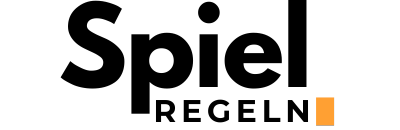Looking for a fun and engaging way to enhance your learning or teaching experience? Socrative Room, an interactive quiz-based classroom tool, has transformed the educational game. This comprehensive guide will walk you through the ins and outs of how to play in the Socrative Room, ensuring a seamless and enriching learning journey.
What is Socrative Room?
Socrative Room is an online platform designed for educators and learners that encourages interactive learning through quizzes, games, and exercises. It offers real-time feedback and assessment opportunities, making it an invaluable tool in the modern classroom. Let’s dive into how you can leverage Socrative Room to its fullest potential.
Getting Started with Socrative Room
- Create an Account: Both teachers and students need to sign up and create separate accounts on the Socrative website.
- Join a Room: Teachers will provide a unique “Room Name”, which students must enter to join the correct class or session.
- Navigate the Dashboard: Familiarize yourself with the dashboard’s features, including creating quizzes, viewing reports, and setting up exercises.
Creating and Participating in Quizzes
One of the core features of Socrative Room is the ability to create custom quizzes. These can be multiple-choice, true/false, or short answer questions. Here’s a quick guide:
| Step | Teacher | Student |
|---|---|---|
| 1 | Create a quiz and select the question type. | Wait for the quiz to start. |
| 2 | Launch the quiz and monitor progress. | Enter responses to the questions. |
| 3 | Review and analyze student responses. | Receive instant feedback and view correct answers. |
Benefits of Using Socrative Room
- Engagement: The interactive format boosts student engagement and participation.
- Immediate Feedback: Students receive instant feedback, helping them understand concepts more effectively.
- Flexible Learning: Socrative supports a variety of learning styles with its diverse question types and activities.
- Tracking Progress: Teachers can track student progress over time, identifying areas of strength and improvement.
Tips for Maximizing the Socrative Experience
- Vary the Activities: Keep your sessions dynamic by mixing quizzes with other activities like the Space Race or Exit Tickets.
- Encourage Collaboration: Use Socrative’s features to foster group work and discussion among students.
- Integrate with Curriculum: Align Socrative activities with your curriculum objectives for cohesive learning experiences.
- Customize Feedback: Tailor the feedback provided to students to reinforce learning outcomes.
In conclusion, Socrative Room offers a robust range of functionalities that, when leveraged correctly, can vastly enhance both teaching and learning experiences. By following this guide, educators can create a more interactive and immersive classroom environment, while students can enjoy a more engaging and responsive learning process.