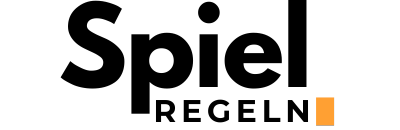Engaging students in a fun and educational activity can sometimes be a challenging task, but with the innovative platform of Gimkit, it has become easier and more entertaining. Gimkit Host offers an interactive game-based learning experience that educators and students alike find enjoyable. Whether you’re new to Gimkit or looking to sharpen your skills, this ultimate guide will walk you through the game rules and how to play, ensuring an engaging learning environment for everyone involved.
Understanding Gimkit
Gimkit is a live learning game made by students for students. The platform allows teachers to create quizzes and games, which students participate in real-time as individuals or teams. Its unique approach to learning by doing ensures that information retention is higher compared to traditional teaching methods.
How to Become a Gimkit Host
Before diving into the exhilarating world of Gimkit, you’ll need to set yourself up as a host. Here’s a simple step-by-step guide:
- Register for an account on Gimkit’s website.
- Once registered, navigate to the dashboard to create your own kit (game).
- Choose from creating a quiz from scratch or importing questions from an external source.
- Customize the game settings according to the learning objective.
- Save your kit and get ready to host a game session.
Key Rules for Hosting a Gimkit Game
As a host, it’s essential to understand the rules that make Gimkit a fair and engaging experience:
- Creating Balanced Questions: Ensure questions are balanced in difficulty to keep all players engaged.
- Game Privacy: Decide whether the game is public or private. Private games require a code to join.
- Moderation: Monitor the game for any inappropriate content or behavior.
- Time Limits: Set time limits for answers to keep the game pacey and exciting.
Steps to Play Gimkit
Playing Gimkit is straightforward. Follow these steps to get started:
| Step | Action |
|---|---|
| 1 | Join a game using the provided link or game code. |
| 2 | Select your character or team. |
| 3 | Answer questions to earn in-game currency. |
| 4 | Use earned currency to buy power-ups or sabotage others. |
| 5 | Monitor the leaderboard to see your progress. |
Tips for Engaging Players as a Gimkit Host
To ensure your game sessions are lively and captivating, consider the following tips:
- Incorporate a variety of question types to cater to different learning styles.
- Utilize the power-up feature to add an element of strategy and surprise.
- Encourage teamwork and collaboration among players.
- Regularly update your game kits to reflect new learning materials or themes.
By mastering the art of hosting Gimkit games, you can transform the conventional classroom setting into a dynamic and interactive learning adventure. Not only does it reinforce key concepts, but it also promotes critical thinking and engagement. Dive into Gimkit hosting today and witness the positive impact on your educational objectives firsthand.