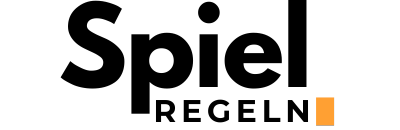Welcome to the ultimate guide on mastering Gimkit Kit Creator, your go-to destination for creating engaging and educational games. Whether you’re a teacher looking to gamify learning or a student eager to make study sessions fun, this guide will walk you through every step of using Gimkit Kit Creator effectively. Get ready to unleash your creativity and take your quizzes to the next level with our comprehensive rules and how-to-play guide.
Understanding Gimkit Kit Creator
Gimkit Kit Creator is a powerful tool designed to enhance learning through interactive and customizable games. With it, users can create “kits” — a series of questions wrapped in fun and competitive gameplay mechanics. It’s perfect for classrooms, remote learning setups, and even corporate training sessions. Here is what makes Gimkit stand out:
- Customizable gameplay settings
- Wide variety of question types
- Real-time data and feedback
- Integrates seamlessly with classroom technology
Getting Started with Gimkit Kit Creator
Before diving into the game creation process, it’s important to set up your Gimkit account correctly. Follow these steps to get started:
- Visit the Gimkit website and sign up for an account.
- Choose a plan that suits your needs. Gimkit offers both free and paid plans.
- Navigate to the Kit Creator from your dashboard.
- Click on “Create New Kit” to start your game creation journey.
Creating Your First Kit
Creating an engaging kit involves several thoughtful steps. Here’s how you can create a kit that captivates and educates:
| Step | Description |
|---|---|
| 1. Choose a Theme | Select a theme that aligns with your content or interests. |
| 2. Add Questions | Start adding questions. You can choose different formats, such as multiple choice or true/false. |
| 3. Set Game Rules | Decide on the game mechanics. For example, how points are scored or what happens when a player answers incorrectly. |
| 4. Customize Settings | Tweak game settings, like time limits and the number of rounds, to match your goals. |
Gimkit Game Rules: Tips and Tricks
To ensure your Gimkit games are both fun and effective, consider these essential tips:
- Balance Difficulty: Mix easy and challenging questions to keep players engaged and motivated.
- Use Images and Videos: Visual aids can enhance understanding and make your kit more engaging.
- Incorporate Power-Ups: Include power-ups in your game to add excitement and unpredictability.
- Encourage Strategy: Design your game so that success requires strategic thinking, not just fast answers.
Playing a Gimkit Game: How to Engage and Learn
Once your kit is ready, it’s time to play. Playing a Gimkit game is straightforward:
- Launch the game and share the game code with players.
- Players join the game by entering the code on their devices.
- As the game progresses, monitor participant responses and adjust strategies if necessary.
- Review the results and feedback after the game concludes to inform future kits.
Gimkit Kit Creator offers a dynamic platform for making learning interactive and fun. By following this guide, you’ll be well on your way to crafting memorable and educational experiences that engage and inspire. Whether you’re in a classroom or a boardroom, Gimkit brings a fresh approach to learning and team building. Start creating your first kit today and watch engagement soar!