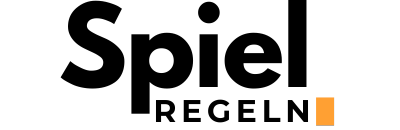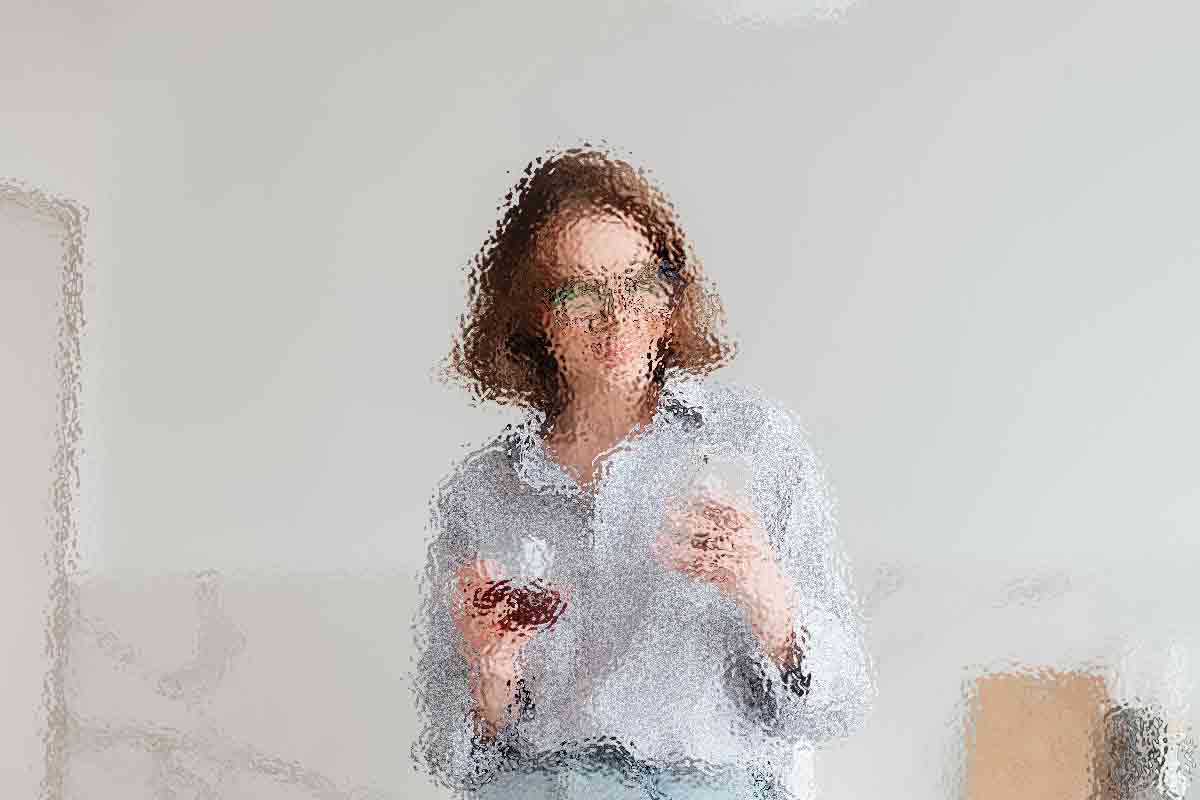Interactive presentations and quizzes have never been more engaging and fun than with Mentimeter Apps. Whether you’re a teacher looking to spice up your classroom, a business professional aiming to make meetings more interactive, or just someone looking for a fun way to engage with friends or family, this guide will walk you through everything you need to know about playing games on this versatile platform.
Getting Started with Mentimeter
Before diving into the games, it’s essential to understand the basics of setting up and navigating through Mentimeter Apps. Registering an account and creating your first presentation or quiz is straightforward.
- Visit Mentimeter’s official website and sign up for an account.
- Select ‘Create’ to start a new presentation.
- Choose among various slide options including quiz, word cloud, and Q&A to add to your presentation.
- Customize your questions and possible answers (if applicable).
- Share your presentation code with participants so they can join in.
Playing Games on Mentimeter
Transform any gathering into an interactive game session with various Mentimeter Apps game formats. Below are popular choices and how to play them.
Quiz Competition
| Step | Instructions |
|---|---|
| 1 | Choose ‘Quiz’ when adding a new slide. |
| 2 | Type your question and add multiple-choice answers. |
| 3 | Activate the presentation and let participants join via a unique code. |
| 4 | Participants answer questions on their devices, and results are displayed in real-time. |
Word Cloud
A Word Cloud is perfect for brainstorming sessions or gathering opinions. Participants input words related to a prompt, and the most common terms appear larger in the cloud.
- Simply select ‘Word Cloud’ from the slide options.
- Enter your question or prompt.
- As responses come in, observe the growing cloud reflecting collective thoughts or opinions.
Best Practices and Tips
To ensure your Mentimeter Apps game sessions are successful and engaging, consider the following tips:
- Test Your Presentation: Run through your slides beforehand to ensure everything works seamlessly.
- Engage Your Audience: Encourage participation by posing interesting questions and prompts.
- Utilize Various Slide Types: Mix up your presentation with different types of slides to keep the session dynamic.
- Gather Feedback: Use the Q&A and polls to collect feedback about the session or topic at hand.
Conclusion
Mentimeter Apps present a unique opportunity to make any gathering interactive and enjoyable. By following the simple steps and tips outlined above, you can effortlessly create an engaging experience for everyone involved. Whether for education, work, or entertainment, Mentimeter’s versatility makes it an invaluable tool for engaging audiences of all sizes.