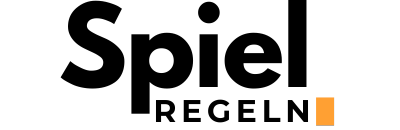Exploring the interactive world of presentations and games just got easier with Mentimeter, a tool that breathes life into group interactions and makes knowledge-sharing fun and engaging. This ultimate guide will walk you through the game rules of using a Mentimeter code and the steps to play, ensuring your sessions are not only productive but also incredibly entertaining.
What is Mentimeter?
Mentimeter is an online platform that allows users to create real-time interactive presentations, quizzes, and polls. With its user-friendly interface, it promotes active participation from the audience, making any gathering more lively and informative. A “Mentimeter code” serves as a unique identifier allowing participants to join in and contribute to these activities seamlessly.
Creating Your First Mentimeter Game
To embark on your interactive journey, start by setting up your Mentimeter presentation or game. Here’s a simple step-by-step process:
- Sign up or log in to your Mentimeter account.
- Click on ‘New Presentation’ and choose a template or start from scratch.
- Add questions, polls, quizzes, or word clouds as slides.
- Customize your slides with different themes, settings, and options based on your needs.
- Once ready, initiate your presentation to get your unique Mentimeter code.
How Participants Can Join
Joining a Mentimeter game or session is straightforward and does not require an account. Participants simply need to:
- Visit menti.com on their device.
- Enter the Mentimeter code provided by the presenter.
- Engage with real-time responses to quizzes, polls, or questions as they appear on their screen.
Tips for a Successful Mentimeter Session
Maximize the potential of your sessions with these handy tips:
| Tip | Description |
|---|---|
| Engage Your Audience | Ask open-ended questions or create fun polls to spark interaction and keep the audience invested. |
| Use Visuals | Incorporate images or videos in your slides for more dynamic and visually appealing presentations. |
| Keep It Timely | Respect your audience’s time by keeping your sessions concise and focused on relevant topics. |
| Gather Feedback | Use the final slide to collect feedback or thoughts from the participants, helping improve future sessions. |
Mentimeter Code: Collaborative Learning and Fun
Mentimeter enables a unique blend of learning, collaboration, and fun, transforming ordinary meetings or classes into interactive experiences. By utilizing a Mentimeter code, educators, team leaders, and presenters can foster a participative environment where every voice is heard. Embrace the power of interactive sessions with Mentimeter, and transform the way you communicate with groups both big and small.
Remember, every successful Mentimeter game begins with clarity in instructions and ends with feedback that shapes better, more engaging future interactions. Start your Mentimeter journey today, and unlock the full potential of group engagements.