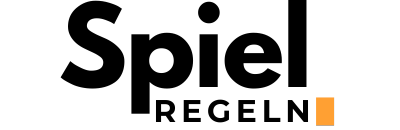Exploring the world of online education tools brings us to a common query, “Quizizz vs Kahoot: which one is right for me?” Both platforms have revolutionized how educators engage with students, making learning an interactive and fun activity. But what sets them apart, and how can you get started with either? This guide delves into the mechanics of playing games on Quizizz and Kahoot, tailored to maximize your educational experience or simply spice up your gathering.
Understanding Quizizz and Kahoot
Quizizz allows users to conduct player-paced quizzes where participants can proceed through questions at their own pace within a given timeframe. It’s celebrated for its homework and remote learning capabilities. On the other hand, Kahoot is known for its lively, in-classroom engagement, with images and videos that make it a go-to for interactive sessions. Each platform has its unique appeal, but both serve the purpose of making learning an enjoyable process.
Getting Started with Quizizz
- Create or Choose a Quiz: Either create your content or select from millions of teacher-created quizzes.
- Share Quiz: Distribute your quiz through a simple link or code directly to your participants.
- Play: Players answer at their own pace, with results displayed in real-time for the host.
How to Play on Kahoot
- Setup: Create a free account and either generate your quiz or pick from a vast collection.
- Launch: Project your quiz to share with participants, who join using a pin on their devices.
- Game On: Answer questions in real-time and compete for the top spot on the leaderboard.
Key Features Comparison
| Feature | Quizizz | Kahoot |
|---|---|---|
| Game Pace | Self-Paced | Host-Controlled |
| Use Case | Homework/Review | Live Quiz/Class Engagement |
| Customization | High | Moderate |
| Feedback | Immediate after each question | After all questions are answered |
Pros and Cons
Quizizz:
Pros: Automated grading, comprehensive reports, extensive customization options. Cons: Less interactive in a group setting than Kahoot.
Kahoot:
Pros: Highly engaging and competitive, easy to set up. Cons: Can be overwhelming for introverted students or those who prefer self-paced learning.
Conclusion
The decision between Quizizz and Kahoot ultimately hinges on your specific needs. For educators looking to assign quizzes as homework or for remote learning, Quizizz offers a robust platform with detailed insights into student performance. Kahoot shines in live settings, bringing excitement and competition to the classroom. Both platforms offer free versions, making it easy to test them out before integrating them into your learning environment. Why not give both a try? With unique features and user-friendly interfaces, Quizizz and Kahoot stand out as top contenders in the educational technology space.