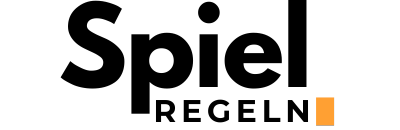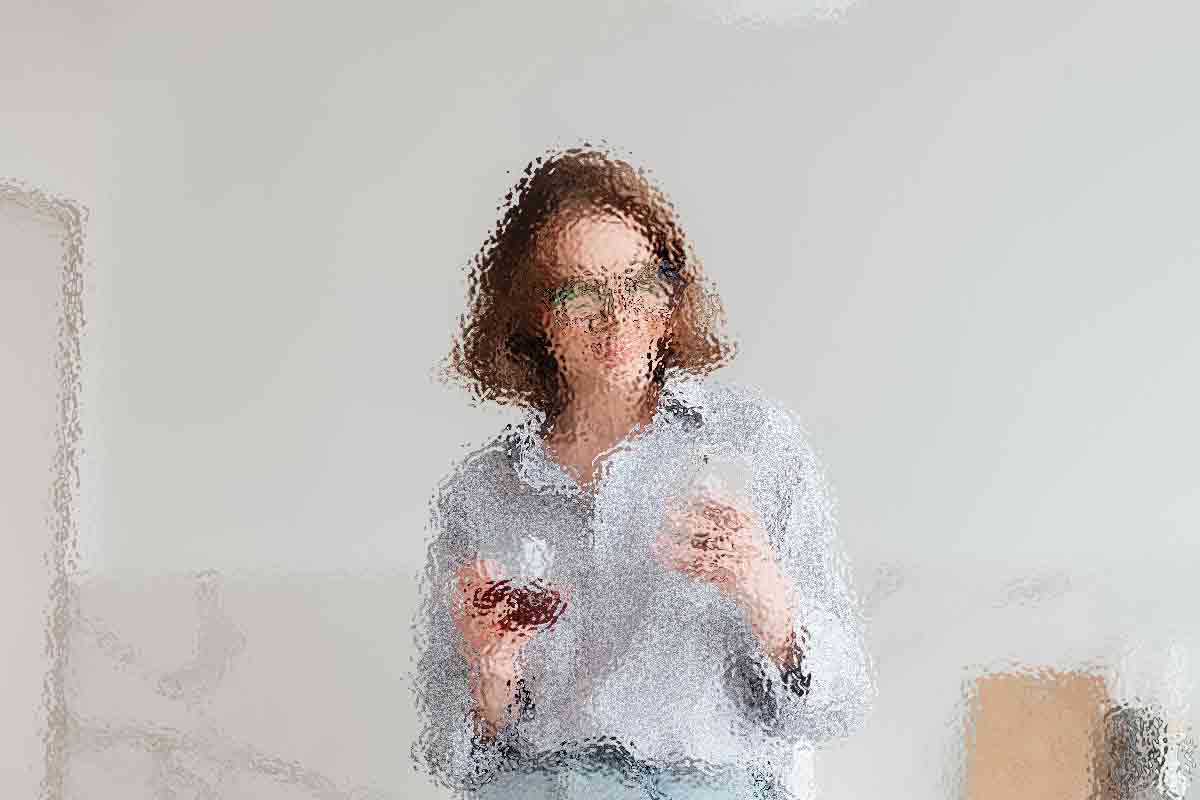Engaging students in the classroom has never been easier with the advent of educational technology tools like Socrative. Designed to enhance interaction and learning, Socrative is a revolutionary app that allows teachers to create quizzes, polls, and games, which students can participate in real-time. As a teacher looking to navigate the myriad of features within Socrative, understanding how to effectively use the platform begins with a simple yet crucial step: the Socrative teacher login. This guide aims to walk you through the login process, and delve into the rich functionality of features and games available on Socrative, ensuring you make the most out of this dynamic educational tool.
Navigating the Socrative Teacher Login
Accessing Socrative starts with a straightforward login process. This section will guide you through each step:
- Visit the Socrative website or open the Socrative Teacher app.
- Click on the “Login” button located at the top right corner of the page.
- Enter your registered email address and password. If you’re using a school-provided account, ensure you’ve received the correct credentials from your administrator.
- Hit the “Sign In” button to access your dashboard.
If you encounter any issues during login, consider resetting your password or contacting Socrative support for further assistance. Now, let’s explore what you can do once logged in.
Exploring Socrative’s Features
With a successful login, you’re now poised to explore Socrative’s suite of features designed to make classroom engagement effortless and effective. Here’s an overview:
| Feature | Description |
|---|---|
| Quizzes | Create and customize quizzes with various question types to assess student understanding. |
| Space Race | A team-based competitive game where students answer questions to propel their rocket forward. |
| Exit Tickets | Collect immediate feedback at the end of a lesson to gauge student comprehension and learning. |
| Polls | Create real-time polls to engage students in decision-making or to gather opinions on discussion topics. |
Maximizing Engagement with Socrative Games
One of the most exciting aspects of Socrative is its ability to transform learning into an interactive experience through games. Let’s uncover how you can use them:
- Space Race: Divide your class into teams and select a quiz for the race. Each correct answer moves the team’s rocket across the screen, fostering a fun, competitive environment.
- Exit Tickets: Though not a game, using exit tickets allows for a quick check-in with students, making them reflect on what they’ve learned in a gamified manner.
Integrating these games into your teaching strategies not only enhances learning outcomes but also increases student engagement and motivation to participate. Experiment with different quizzes and polls to discover what works best for your classroom dynamics.
Conclusion
With the Socrative teacher login, a gateway to innovative educational tools and games awaits. By navigating through its intuitive features, you’ll be able to create an interactive and compelling learning environment that captivates and educates. Whether it’s through quizzes, polls, or engaging games like Space Race, Socrative empowers educators to transform the traditional classroom into a dynamic learning space. So, log in, discover, and unleash the full potential of your teaching prowess with Socrative.