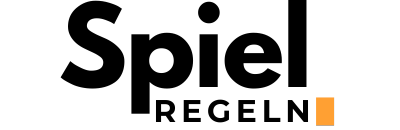Encountering issues with Quizlet not working can be a frustrating experience, especially when trying to study or prepare for an important test. This guide aims to troubleshoot common problems users might face while also introducing effective gameplay strategies for enriching the learning process. Dive into the world of Quizlet with practical solutions and tips to enhance your study sessions.
Common Issues and How to Troubleshoot Them
Several reasons could explain why Quizlet isn’t working as expected. Here’s a breakdown of common issues and steps to resolve them:
| Issue | Troubleshooting Steps |
|---|---|
| App Crashes or Won’t Load | Check your internet connection, update the app, or reinstall it. |
| Cannot Log In | Reset your password, clear browser cache, or try logging in from a different device. |
| Flashcards Not Loading | Ensure there are no network restrictions blocking content, and that you’re using the latest version of the app or browser. |
| Audio Files Not Playing | Verify if your device’s volume is up and unmuted, check if audio works on other apps, or try using headphones. |
Gameplay Strategies for Effective Learning
Beyond troubleshooting, enhancing how you use Quizlet can transform your study sessions into more productive and engaging experiences. Here are strategic ways to leverage Quizlet’s capabilities:
- Utilize Different Study Modes: Quizlet offers various modes such as Learn, Flashcards, Write, Spell, Test, and Match. Rotate between these modes to keep your study sessions dynamic and comprehensive.
- Create Custom Study Sets: Tailor your study material by creating personalized study sets. This ensures the content is relevant and aligned with your learning goals.
- Join Classes and Groups: Collaborate with peers by joining classes or groups. It’s a great way to gain new insights and learn from others’ study sets.
- Schedule Regular Review Sessions: Consistency is key to retention. Use Quizlet’s reminder features to schedule regular review sessions, reinforcing the learning material over time.
- Incorporate Visual Aids: Enhance memory retention by adding images or diagrams to your flashcards, especially for subjects requiring visual comprehension.
Final Thoughts
Whether you’re facing technical issues or seeking ways to optimize your Quizlet experience, there are numerous strategies and solutions to explore. By addressing common technical problems and adopting effective study techniques, you can make the most out of this versatile learning tool. Remember, the goal is not just to work harder, but smarter, utilizing Quizlet’s full potential to achieve your educational objectives.