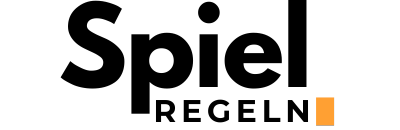Welcome to your comprehensive guide on navigating the Gimkit dashboard, tailored to elevate your gameplay and understanding of game rules. Whether you’re a seasoned player or just stepping into the dynamic world of Gimkit, this guide promises to be your ultimate companion. Let’s embark on this journey to unlocking all the potentials that the Gimkit dashboard holds for an enhanced gaming experience.
Understanding the Gimkit Dashboard
The Gimkit dashboard is your control center, designed with an intuitive interface to facilitate ease of use. Here, you’ll find everything needed to manage your games, track progress, and customize your experience. But first, let’s dive into what makes the Gimkit dashboard a pivotal tool for players and educators alike.
- Game Creation: Start your journey by creating games tailored to your educational needs or entertainment.
- Performance Tracking: Monitor your progress and that of others with comprehensive analytics.
- Customization Options: Personalize your games with various themes, questions, and settings.
How to Play: A Step-by-Step Guide
Engaging in a Gimkit game is more than just answering questions; it’s an immersive experience that blends learning with fun. Follow these steps to start playing:
- Sign In/Login: Access the Gimkit dashboard by signing in or creating a new account.
- Create or Join a Game: Opt to join an existing game with a code or create your own.
- Gameplay: Once in the game, answer questions to earn virtual currency, which can be spent on power-ups or upgrading your in-game avatar.
- Utilize Strategies: Invest your earnings wisely to maximize your performance and outsmart competitors.
- Review Results: Post-game, analyze your performance through the dashboard’s detailed analytics.
Game Rules You Need to Know
Gimkit games operate on a unique set of rules aimed at enhancing the learning and gaming experience. Familiarizing yourself with these rules will not only improve your gameplay but also ensure fair play among participants.
| Rule | Description |
|---|---|
| Earning and Spending | Players earn in-game currency by answering questions correctly. This currency can then be spent on power-ups or improving game standing. |
| Time Limit | Each game round is timed. Efficiency and strategy are key to maximizing your score within this period. |
| Power-Ups | Strategically use power-ups bought with in-game currency to gain an edge over your competitors. |
Tips for Mastering the Gimkit Dashboard
Mastering the Gimkit dashboard extends beyond just knowing where things are. Here are tips to enhance your gameplay and dashboard navigation skills:
- Explore Every Feature: Spend time familiarizing yourself with all the dashboard’s features for an unrivaled edge in gameplay.
- Regularly Review Analytics: Use the dashboard’s analytics to track performance and identify areas for improvement.
- Stay Updated: Gimkit frequently updates its platform. Staying abreast of these updates ensures you’re always leveraging the latest features and tools.
With this ultimate guide, the Gimkit dashboard will no longer be a maze but a powerful tool in your arsenal. Immerse yourself, experiment with different strategies, and most importantly, enjoy every moment of your Gimkit journey. Embrace the challenges, celebrate the victories, and above all, have fun learning and playing.