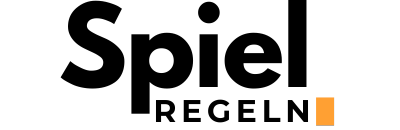Hosting a game on Gimkit can transform any gathering into an interactive and memorable event, combining education with entertainment. Whether you’re looking to energize your classroom, engage a team, or simply have fun with friends, this guide is your go-to resource for rules, setup, and play strategies. Master the art of hosting with Gimkit today and see how it can make learning and socializing more dynamic.
What is Gimkit?
Gimkit is a game-based learning platform designed by a high school student to enhance classroom engagement. It allows users to create or play quizzes in a game format, fostering competition and learning simultaneously. Its uniqueness lies in its features that allow players to earn in-game currency, which can be spent on power-ups or affecting the game’s outcome, making it not just about what you know, but how you play.
Setting Up Your First Gimkit Game
Starting your first game is straightforward. Follow these steps to become a Gimkit pro-host.
- Navigate to the Gimkit website and sign up or log in.
- Choose “Create” from the dashboard to start a new game kit or edit an existing one.
- Fill your kit with questions or select from the Gimkit library.
- Customize game settings such as the game mode, question timer, and maximum earnings.
- Click “Host” to get a game code and share it with your players.
Understanding Gimkit Game Modes
Selecting the right game mode is crucial for tailoring the experience to your audience. Here are the most popular Gimkit modes:
| Game Mode | Description |
|---|---|
| Classic | Each player progresses at their own pace, answering questions to earn in-game currency. |
| Team Mode | Players are divided into teams, where they work together to accumulate points. |
| The Floor is Lava | A fast-paced mode where incorrect answers can eliminate players. |
| Trust No One | A unique twist where players can “steal” from each other, adding a layer of strategy beyond correct answers. |
Rules for Hosting a Successful Gimkit Game
To ensure your game runs smoothly and everyone has a great time, consider these essential rules:
- Clearly explain the game’s objective and rules before starting.
- Choose a game mode that suits your group’s size and objective.
- Keep an eye on the progression of the game, ready to assist with any technical issues.
- Encourage fair play and sportsmanship among players.
- Debrief after the game, discussing answers to questions and highlighting learning moments.
Strategies for Engaging Players
Engagement is key to a successful Gimkit game. Use these strategies to keep participants on their toes:
- Incorporate a variety of question types to cater to different learning styles.
- Use the power-up feature to inject unexpected twists and turns into the gameplay.
- Set realistic earning potential to encourage strategy over speed.
- Periodically refresh the question pool to keep the game challenging and engaging.
Hosting a Gimkit game is about creating an experience that’s both educational and entertaining. By following this guide, you’re well on your way to hosting memorable games that players will want to return to time and again. Get ready to revolutionize the way you teach, team-build, or simply have fun. With Gimkit, the opportunities for engagement are endless.