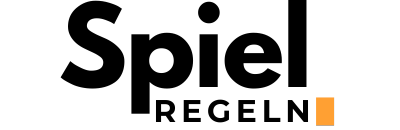Welcome to your all-in-one tutorial on navigating the Mentimeter interface, understanding its game rules, and learning how to play. This guide is tailored for both new and seasoned users, ensuring a seamless Mentimeter login experience. Let’s dive into making your presentations interactive and engaging.
What is Mentimeter?
Mentimeter is an interactive presentation software that empowers you to engage and interact with your audience in real-time. Through quizzes, polls, and other interactive features, it transforms the traditional presentation dialogue into a dynamic conversation. The first step to unlocking this interactive world starts with Mentimeter login.
Getting Started with Mentimeter Login
Accessing the vast array of Mentimeter’s features begins with a simple login process. Here’s how to get started:
- Navigate to the Mentimeter website.
- Click on the ‘Sign In’ or ‘Log In’ button.
- Enter your email and password, or choose to log in through Google, Microsoft, or Apple for faster access.
Understanding Mentimeter Game Rules
The essence of Mentimeter’s games lies in its rules, which are straightforward yet essential for maximizing participant engagement. Different game types have specific rules, but the general principle remains consistent: interact, vote, and view results in real time.
Quiz Competition
- Participants answer questions within a set time limit.
- Points are awarded for correct answers and speed of response.
- The participant with the most points wins.
Word Cloud
- Audience members submit words or short phrases related to a prompt.
- The most common submissions are displayed larger in the cloud.
How to Play and Engage Your Audience
Engaging your audience with Mentimeter games requires setup and participation. Here’s a simple guide:
Creating a Quiz or Poll
- Login to your account and select ‘Create’ to start a new presentation.
- Choose the quiz, poll, word cloud, or another interactive slide type from the options.
- Customize your questions and answer choices.
- Save and present your slide to the audience.
Participating in a Mentimeter Presentation
- Participants visit www.menti.com and enter the presentation code displayed by the presenter.
- They engage with the interactive slides by submitting their answers or votes.
- Results are displayed in real-time, enhancing the interactive experience.
Tips for Maximizing Engagement
- Keep questions relevant and to the point.
- Incorporate a mixture of question types to maintain interest.
- Use visuals and media to enhance your questions and answers.
- Interact with the responses in real-time to create a dynamic session.
By following this ultimate guide, you’re now equipped to login to Mentimeter, understand the game rules, and actively engage your audience. Whether it’s for education, business, or entertainment, incorporating these interactive elements will surely elevate your presentations. Embrace the power of Mentimeter to make every interaction memorable and impactful.