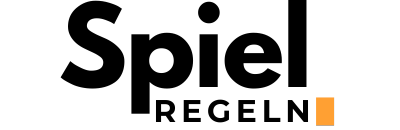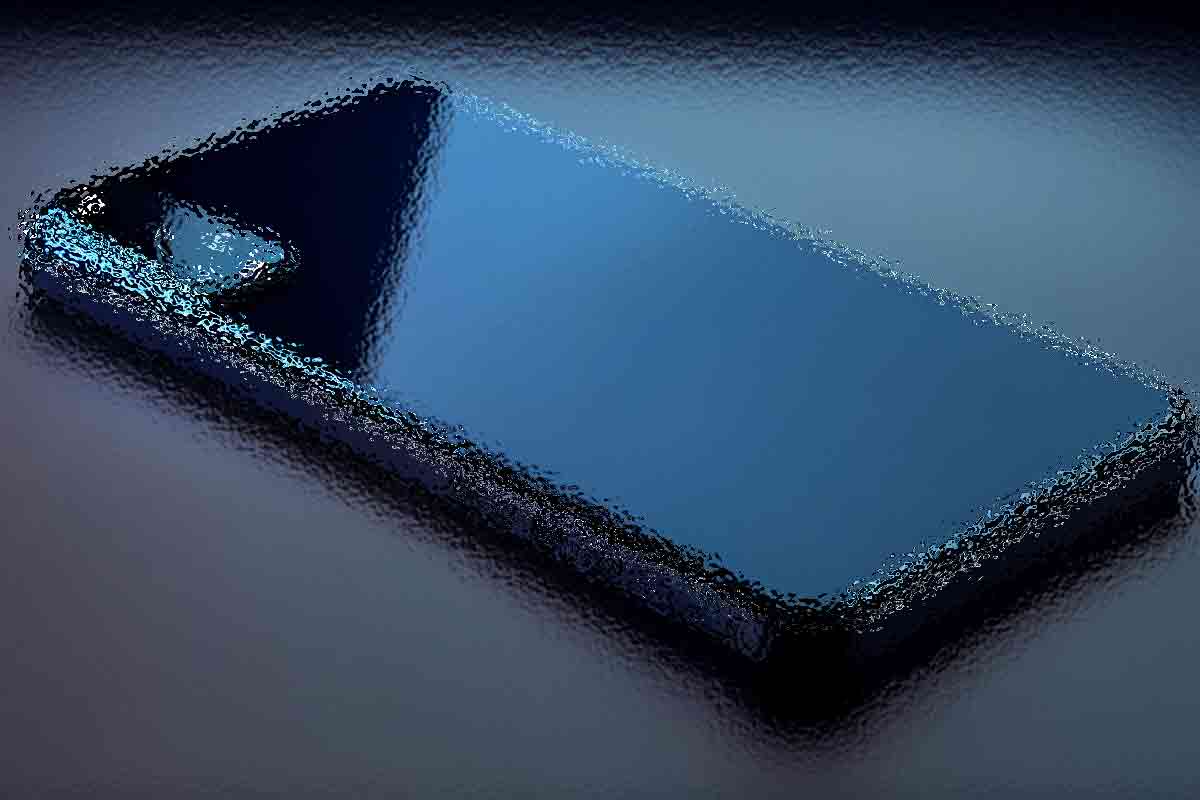Embarking on the journey to create engaging and dynamic quizzes can transform any educational environment or bring fun to various settings. Quizizz, a platform beloved by educators, students, and trivia enthusiasts alike, offers an intuitive way to craft quizzes that captivate and educate. If you’re new to Quizizz and eager to master the art of quiz creation, this guide is your go-to resource. Here, we’ll explore the essentials of game rules and how to harness the platform’s potential to design enjoyable, interactive learning experiences.
Understanding Quizizz: A Brief Overview
Quizizz is an online tool that enables users to create and participate in a variety of quizzes. With its user-friendly interface, it allows for the creation of educational games, quizzes, and even competitive assessments. What sets Quizizz apart is its ability to engage participants with real-time feedback, gamification elements, and collaborative features.
Getting Started with Quizizz
Before diving into the specifics of creating your first quiz, it’s essential to get acquainted with the fundamental steps to start on Quizizz:
- Sign up for a free account or log in if you already have one.
- Navigate to the ‘Create’ section to begin crafting your quiz.
- Choose the quiz type and name it.
- Select your desired settings, such as time limits and question types.
Mastering Game Rules: Essential Tips
Creating an effective quiz involves more than just asking questions. Here are some tips to ensure your Quizizz games are educational, engaging, and fun:
- Clarity is Key: Make sure each question is clearly stated to avoid any confusion.
- Variety: Utilize different types of questions (multiple choice, fill in the blanks, etc.) to maintain interest.
- Feedback: Provide immediate feedback for each question to enhance learning.
- Timing: Adjust the timing based on the difficulty of questions to keep the pace engaging.
Advanced Features to Enhance Your Quiz
Beyond the basics, Quizizz offers several advanced features to take your quiz to the next level:
| Feature | Description |
|---|---|
| Power-ups | Adds an element of strategy and luck, allowing participants to “power up” for certain questions. |
| Themes | Customize the look and feel of your quiz with various themes. |
| Question Bank | Access a vast library of pre-made questions to build your quiz more efficiently. |
| Reports | Generate detailed reports to analyze participant performance and understanding. |
How to Play a Quizizz Game
Once your masterpiece is ready, playing a Quizizz game is straightforward:
- Share the quiz code or link with participants.
- Participants enter the code at the Quizizz join page to start.
- As they answer questions, participants will see instant feedback.
- Upon completion, scores and rankings are displayed, fostering a competitive yet educational atmosphere.
Incorporating Quizizz into your educational toolkit or social gatherings can add a layer of excitement and interactivity that fosters learning and engagement. By following this guide, you’re well on your way to creating memorable quiz experiences that both educate and entertain. Enjoy the process of crafting quizzes that inspire, challenge, and engage your audience in new ways.