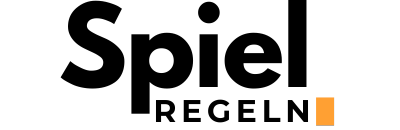Have you ever been in a presentation or workshop where the host asked for your opinion and you could see the results displayed instantly on the screen? Chances are, you’ve experienced the magic of Mentimeter. But what is Mentimeter exactly? This comprehensive guide will walk you through everything you need to know about this interactive tool, ensuring you’re equipped to use it effectively, whether as a host or a participant.
Understanding Mentimeter
Mentimeter is a versatile, web-based platform designed to enhance engagement and interaction between presenters and their audiences. With its easy-to-use interface, it allows users to create real-time polls, quizzes, and Q&A sessions, amongst other interactive elements. But how does one navigate through and make the most of their Mentimeter experience? Let’s dive in.
Key Features of Mentimeter
- Real-time polling
- Interactive quizzes
- Q&A sessions
- Word clouds
- Customizable presentations
Getting Started with Mentimeter
Playing around with Mentimeter is quite straightforward. First, you’ll need to create an account on their platform. From there, you can either join a live presentation by entering a code given by the presenter or start creating your own interactive questions.
How to Create a Mentimeter Presentation
Creating a captivating Mentimeter presentation involves a few simple steps:
- Sign in to your Mentimeter account.
- Click on ‘New Presentation’ and choose a title.
- Select the type of question or element you want to add.
- Customize your question and answer options.
- Share your presentation with your audience using the provided code.
Participants can then interact using their smartphones or computers, submitting their responses in real-time. As a presenter, you’ll see the inputs gathered visually in graphs, word clouds, or other formats depending on your selected question type.
Top Tips for Engaging Mentimeter Presentations
- Start with an icebreaker to get your audience comfortable.
- Use a mix of question types to maintain engagement.
- Include a Q&A session to address any questions in real-time.
- Customize your presentation’s theme to fit your brand or topic.
- Practice running through your presentation beforehand.
Conclusion
Whether you’re hosting a workshop, conducting a meeting, or simply looking to gather opinions in a fun and interactive way, Mentimeter offers a powerful solution to boost participation and collect valuable insights. By following this guide on what is Mentimeter and how to leverage its features effectively, you’re well on your way to delivering memorable and engaging presentations. Remember, the key to a successful Mentimeter presentation lies in not just the technology, but your creativity and ability to engage your audience. Go forth and create interactive experiences like never before!